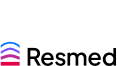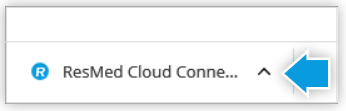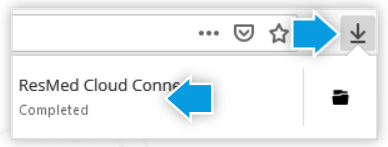Instructions
Step 1/2: Application installation
ResMed Cloud Connect is used to download card and device data. It also supports other AirView features without the need to have Java installed.
| Print instructions | |||||

|
1. Before you reinstall, in the Windows system tray, right-click the ResMed Cloud Connect icon and select Exit.
|
Download ResMed Cloud Connect | |||
2. In your browser, double-click the downloaded file.
|
|||||
| 3. If your system displays the following message Windows protected your PC, click More info and then Run anyway. | |||||
| 4. Select your language and click Next on each screen to complete the installation. | |||||
| 5. In AirView, select I installed ResMed Cloud Connect according to the instructions and click Next. | |||||
| When you are finished, you may close this window. | |||||